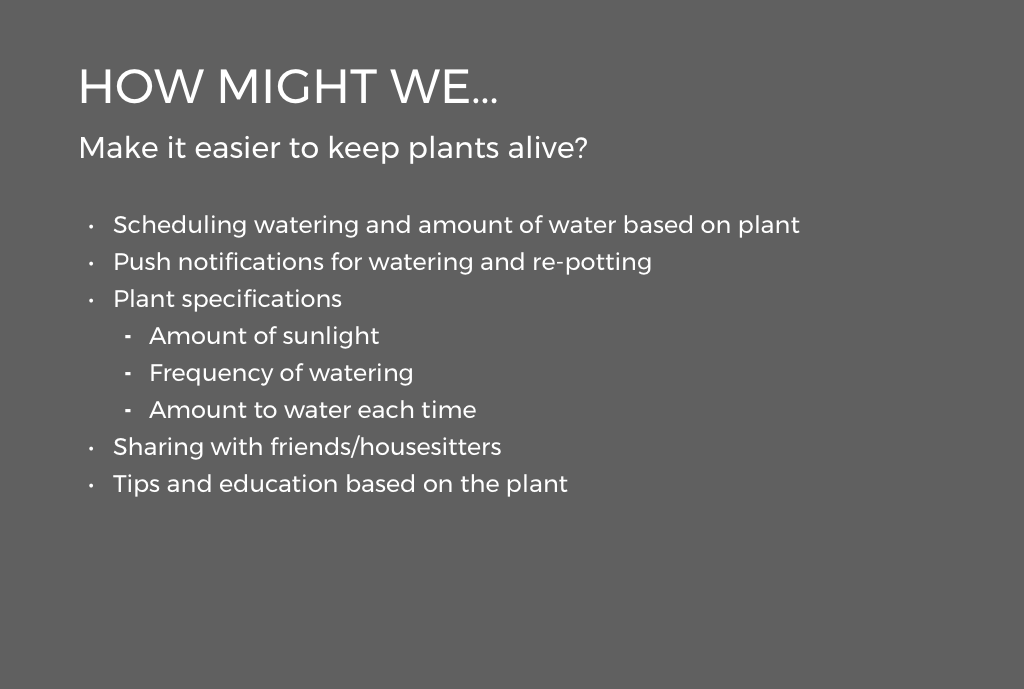Greener Thumb
Strategy and Execution
Research
User Survey
Competitor Analysis
Tools Used
Empathy Map
Personas
Affinity Map
How Might We Statements
Interaction Design
Wireframes
Hi-Fidelity Prototype
Usability Testing
UI Design
Logo Design
Icon Design
Brand Style Guide
UI Kit
Visual Design
Software
Adobe CC
Sketch
Marvel
The Problem
Indoor plants not only add livelihood and beauty to a space but also have immense health benefits including cleaner oxygen, reducing stress, and even better sleep! Problem is, most people don't have the proper education on their plants and often times end up forgetting to water them and killing them!!
The Idea
Create an application that can track the user's watering and re-planting schedule as well as share with others who may take care of your plants while a user is unavailable to take care of their plants.
The Process
After conducting a research survey, I found that most users who were interested in keeping plants often times were unsure of when to water their plants and would often forget to do so. I also found the majority of users who were interested in keeping plants in their homes were woman aged 18-26. I designed to focus on young millennial women.
After identifying the type of user I wanted to target, I designed the UI and the visuals around those parameters. By keeping the interface modern, fresh, and simple, I am able to appeal to the demographic of a younger generation interested in maintaining and keeping plants alive.
The Results
An app where users can add plants to their queue, learn about their plant, and find their plant just by snapping a photo of it.
Next Steps
- Add more specific filters about sizing and growth
- Add additional filters including amount of water needed, place of origin etc.
- Build out the camera feature that identifies plant simply by snapping a picture
- Build out share feature so that you can share your plant schedule with others
- Think through what it'd be like to "game-ify" the experience - adding points when you water and re-pot, etc.
- Track progress through pictures